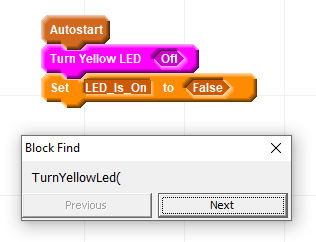Category Block Menu
Right clicking on a block on the left side of the application produces a local menu.

Find can be used to locate exact or partial matches of certain block styles throughout a project. First find the block in the Category area. Manipulate the block fields until it has the appearance of the block to be found. For example consider the "Example Showing Console Button Operation" in the Block Examples folder. To find all occurrences of "Turn Yellow LED On" configure the block as it is shown in the I/O category to indicate "on".

Then right click on the block, select "Find", and then "Exact".

A message box appears indicating if there are any blocks that match and how many.

The first find is shown, highlighted in pink, along with a navigation tool showing what is being found and providing buttons to move to the next occurrence.

Selecting "Next" moves to the next occurrence.

The "Next" button is no longer enabled since this is the last occurrence. Clicking "Previous" moves back to the previous workpage. Click on the upper right corner "X" to close the dialog.
To find all occurrences of turning the yellow led either on or off select "Find...Partial".

The message box shows that there are 5 occurrences of "TurnYellowLED(". The partial find eliminates anything after the first parenthesis making the search find the block without regard to the parameters.

Blocks are now presented that show both Off and On parameters.