
Configure Menu
Under the Configure menu item is Communication Port menu item:
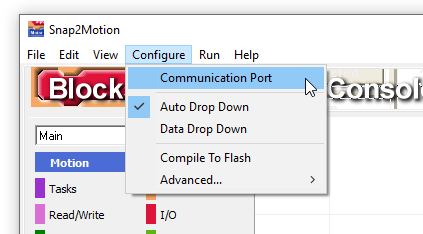
Selecting this produces a dialog to identify a PC comm port
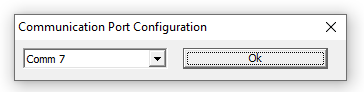
Modusystems products all have USB ports which is the default port. However some legacy products have serial ports. It's also possible on some products to swap the USB port for the AUX RS232 port allowing a host computer to use USB for host communication. To support these possibilities a comm port choice is made avaiable. As the default communication method USB will always be tried first. If a USB cable is not connected to a controller the system will try the port indicated in this dialog. If neither USB nor a Comm port connection is available this message will be displayed:

In unusual cases, such as premature termination of the program, the USB port may remain unreleased and unavalailable. Try removing the USB cable, waiting a few seconds, plugging in and trying again.