Rotor Locked Timeout

Command
<axis> RLT <seconds>
Description
Set Rotor Locked Timeout, used in tracking mode, determines the timeout before a Rotor Locked condition occurs as reported by Rotor Locked. By using the Set Rotor Locked Timeout a yes/no query can be made of Rotor Locked rather than having to read Rotor Lead Lag Time and performing a numerical comparison. The units are seconds.
Escapes
If the parameter to Set Rotor Locked Timeout is greater than 32 seconds a Parameter Out Of Range Escape Code will occur.
Examples
This example checks to see the rotor locked timeout value and then sets it to 3/4 of a second:
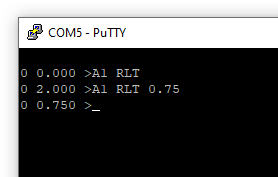
Related Topics