
Description
The scope package provides for collecing and presenting a single channel of information plotted vs time. This can be useful for seeing the dynamic response of an axis, recording the value of a variable, or examining a motion profile.
Using the Scope Software Package
The Scope Software Package can be understood by using it in the test scaffolding program "Scope Package.DSM" project. Select "File | Open Resources" from the main menu, open the "Software Packages" directory, and choose "Scope Package.dsm". This project has a "Motion" button to produce a motion profile that can be shown on the scope.:
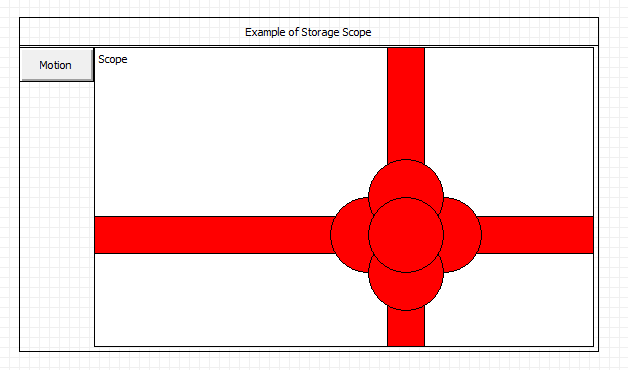
From the Console Tab select the scope package and then select blocks tab to see required settings.

The probe is assigned a numeric value. In this case the assignment is the open loop test motor's commanded position. After this assignment block is a duration that establishes the period of sampling. The scope stores 200 points but this number can be increased by change the BufferSize constant that is found in the Scope Package which can be accessed from the console side. This is an example of a scope plot after clicking the "Motion" button to produce a trajectory, clicking the "Trigger" button to perform the data collection and presentation, and clicking on the scope graph to mark positions which are shown as coordinate pairs in the list:

Adding the Package
Open the current work-in-progress project, or select File | New Project. Select the Add Software Package Tool:
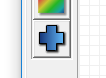
Choose the Scope Package project and the Scope component will be placed into the currently open project.