
Motion Block

Description
Set Enable controls the hardware enable signal to an external drive. It is most often used when working with servo drives. If SetEnable(on) then the analog output for the receiving axis or axis group is turned on, and the amp enable is asserted. The current Commanded Torque is expressed through the analog output. If SetEnable(off) the analog voltage is set to 0 and the amp enable line is not asserted. SetEnable(off) is identical to SetMotor(off) and is provided for completeness. SetEnable(on) is distinct from SetMotor(on) in that SetMotor(on) begins the control law whereas SetEnable(on) only enables the output of the command allowing some other application criteria to determine what the Commanded Torque should be. Set Enable is used to diagnose drive wiring and confirm that the drive changes to an active operating mode without requesting any motor power. The command is also used in torque related applications, such as winding applications, where a control law is not being used to hold position or regulate a speed but only torque is required. The command is only used with inidividual axes, not axis groups.
Escapes
Set Enable does not generate any escapes.
Examples
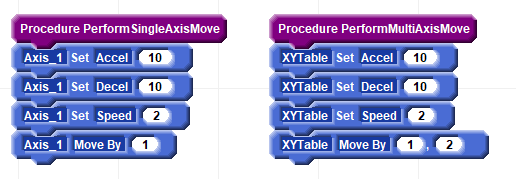
Related Topics