
Read/Write Block - Editor, List Box
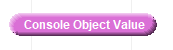
Description
The Value block is used to read numeric values from files or console objects that can provide values. Files, Editors and List Box objects have Value blocks. When a project is first started there are no Editor or List Box Value blocks until console objects are added that have them. Remember that evaluating the value of a console object requires interaction with Windows which is not real-time. If the value is part of a real time activity it should be read into a variable prior to the real-time requirement and the variable should be used.
When a project is first started the only blocks shown are for the Prompter which is predefined. As Text, Editor, and List objects are added to the project the Read/Write block list grows showing blocks for the added objects
Escapes
The Value block will generate a Read Escape Code if there is no information to read or the information is not numeric.
Examples
An editor object named SpeedEditor is referenced in this button click procedure....
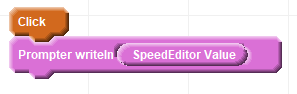
...and when the button is clicked the screen shows this:
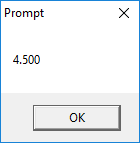
A List Box is loaded with a series of numeric values with this button click procedure:
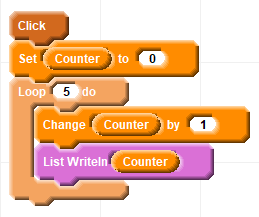
A "Read" button has this block list:
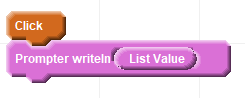
Selecting a row in the list box and clicking the "Read" button produces this:
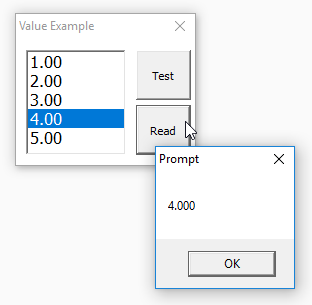
Values can be used in the same places as other oval numbers:
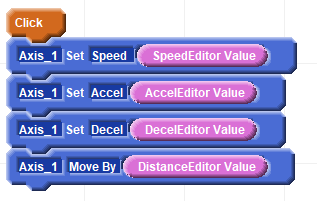
Buffer values read from Console Objects prior to performing any real-time activity:
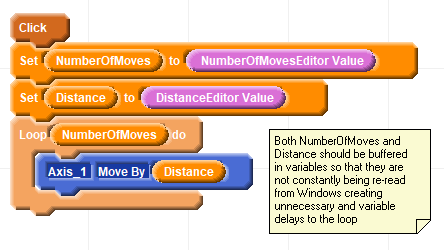
Related Topics