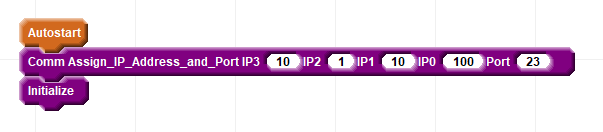TCP/IP Configuration
TCP/IP Port Configuration is performed in Snap2Motion. Follow the instructions in Controller Preparation to find the proper program for the Ascii Commands over TCP/IP. Select the "Blocks" Tab and then select "Ascii Commands" from the upper left list:
A block list is provided where an IP address can be set:
Choose an IP subnet that is common with the other Ethernet devices on your network. Port Number 23 is the Telnet port. Telnet is termnal application allowing for manual testing of the controller. Putty, another popular terminal program, can also be used
After making the necessary changes continue following the instructions in Controller Preparation to run and save the project in the controller.
Many times initialization activity occurs in the main form. In this case the initialization for Ascii Commands is being done in the ASCII Commands package itself making the package a completely configured component able to be placed into any project to endow it with the ability to handle ASCII commands.