
Configure Menu
The Auto Drop Down menu item presents all list choices when placing a new block on a block workpage.
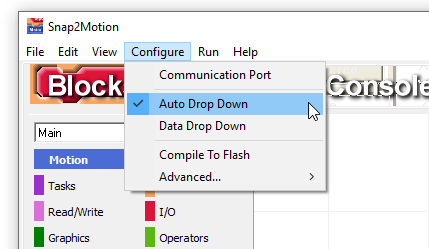
When Auto Drop Down is active a block dragged from the selection on the left onto a workpage will progressively show list choices where choices are available:

After a selection is made the next list will show its choices:

Subsequent duplication of the block will not produce the lists again automatically although they can always be clicked on to revise a choice. Auto Drop Down is useful because it compels the programmer to make a list item selection. It is easy to miss a choice particularly regarding blocks that have units such as the delay block:

While programming the concern might be on the numeric value and attention not paid to the units field. Time can be lost wondering why no action in a program is occurring only to discover that the time units has been left undistrubed on "seconds" when the programmer's intent is to have "milliseconds". Autodrop down insures a deliberate choice is made. However some find the additional clicks distracting so the feature can be disabled. The Auto Drop Down settings is a property of the development tool and not any particular project.