
Block Categories
The Orange Data Category provides blocks that create and manage data storage.
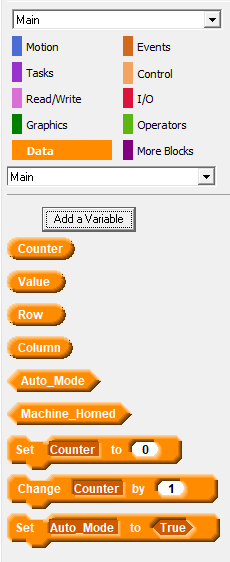
The "Add a Variable" button is used to declare new variables. Clicking the button produces this dialog:

There are two checkboxes available. The left checkbox changes the variable into an array:

The right checkbox makes a variable persistent. The value of the variable is saved in non-volatile memory and is retained through a controller power cycle. The "array" and "persistent" checkboxes can both be used at the same time.
Variables shown on the list can be edited or deleted by right clicking on the variable and choosing from the local menu.
On the Configure menu is an item named Data Drop Down offering an alternative way to view and manipulate data.