
Run Menu
The Start App menu item performs the steps to run the application on the controller.
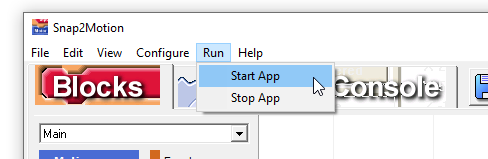
The green play button does the same thing:

Based on what design elements have been chosen additional software components are included along with block and text descriptions of the application. The application is compiled into native object code that directly runs on the controller processor. Communication links are established for the various Windows controls that may be part of a Console described HMI.
If a text programming related problem occurs during compilation generally an error message is provided:

After acknowledging the error message an editor is displayed putting the cursor near the error:

In this particular example a variable named "Counter" is being assigned but has not been declared. The cursor might be at the error, or nearby the error, depending on the nature of the error. In some cases an editor is not displayed because the problem has occurred earlier in the process. When this occurs it usually has to do with a name of a procedure, function, or varialbe that might not be allowed.