
Description
After achieving a desired position it is often beneficial to reduce the motor current to reduce motor heating. It is an option to do this explicitly by putting current reduction commands after a move. This software package performs current cutback automatically.
Using the Current Cutback Software Package
The Current Cutback Software Package can be understood by using it in the test scaffolding program "Current Cutback.DSM" project. Select "File | Open Resources" from the main menu, open the "Software Packages" directory, and choose "Current Cutback.dsm". This project provides a position display and jog control to manipulate and test the package:

Select the main form package and select blocks tab to see required settings.
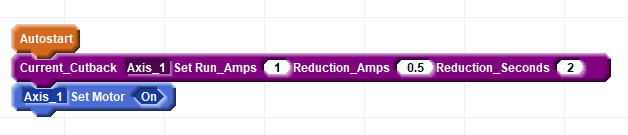
The first parameter is the axis being managed. The second "Run Amps" parameter is the current used during motion expressed in amps. The third parameter is the reduction current in amps. The fourth is how long it takes to ramp down the current in seconds. The current is immediately set to the Run Amps when motion commences but "drains off" after a motion is complete to prevent a "bump" or disturbance at the end of motion. The current display shows the reduction effect. Here's the display as it is ramping down from 1 amp on its way to 0.5 amps:
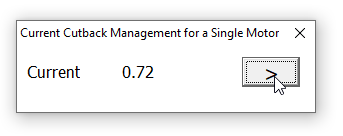
Note that an individual Current_Cutback package is needed for each motor. If I try to use one package for two motors, such as this:
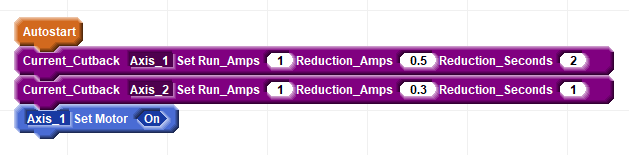
I'll get this error message:
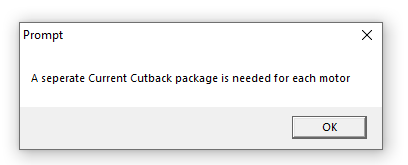
To have current cutback on two motors I would copy | paste another package and give the second package a different name:

And change my block list to refer to the other package for the second axis:

Adding the Package
Open the current work-in-progress project, or select File | New Project. Select the Add Software Package Tool:
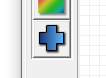
Choose the Current Cutback project and the Current Cutback Software Package will be placed into the currently open project.