
View | Advanced Menu
Under the Advanced menu item is Assembly Listing menu item:
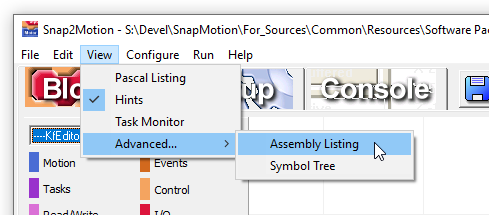
The assembly listing shows the low level description of the project that runs directly on the processor. This is an example of an assembly listing:
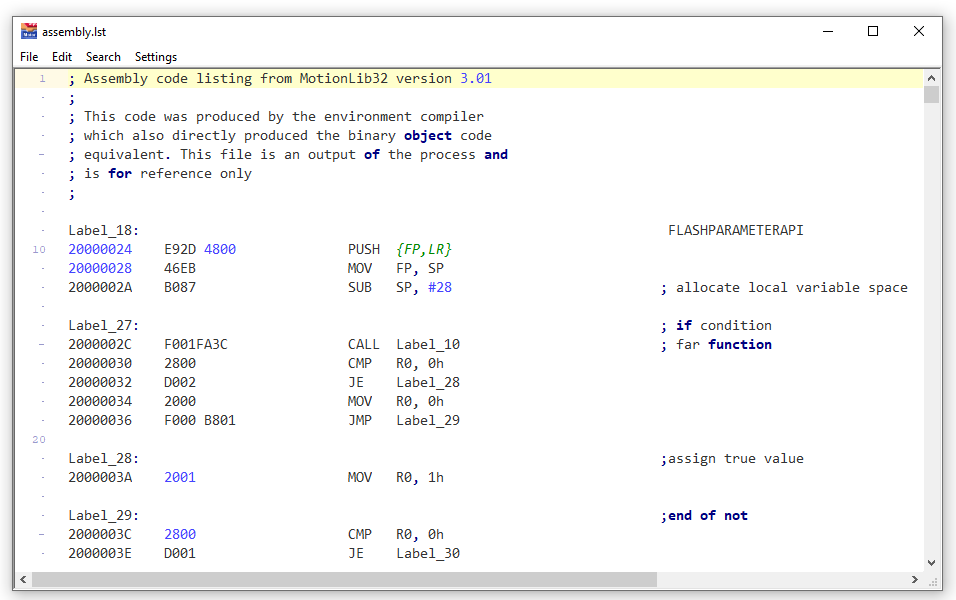
The assembly listing will reflect the last project run, not the last project opened. If no project has been run this error will be shown:
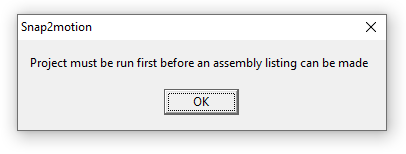
At the end of the assembly listing is a summary of the resources used:
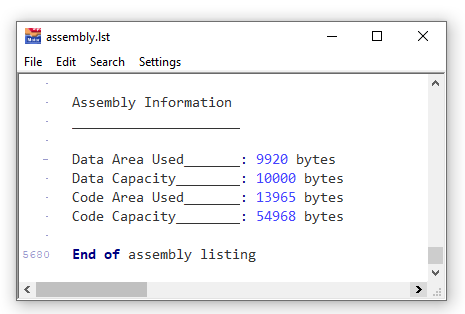
This project was made with "Compile To Flash" off. Most of the data has been used (scope instrumentation in the project) and about 25% of the code capacity. Turning on Compile To Flash and re-running the project produces these results
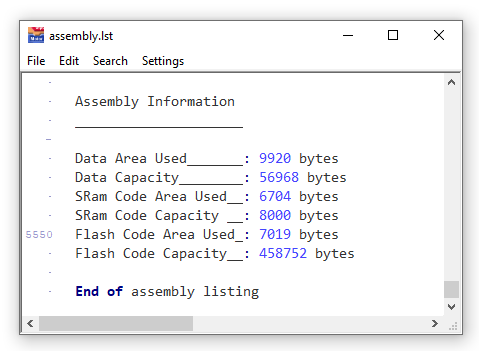
In this configuration only 17 percent of the data capacity and 2% of the code capacity is used. Learn more about the Compile To Flash Menu Item to judge the tradeoffs.