
Command
<axis> TRK <on or off>
Description
Set Tracking turns on and off tracking operation of the stepper motor. When the motor is in closed loop tracking mode it will continue to apply torque rather than stall when confronted with more torque than its rating. When the torque disturbance reduces the motor will catch up to the current commanded position much like a servo motor at a rate specified with Set Tracking Speed. Proper operation of closed loop servo track mode requires an encoder and proper settings for the encoder properties. Setting servo track on turns the motor on as well as engaging the closed loop operation. For proper initialization it is necessary for the motor shaft to be able to freely rotate when servo track is turned on and not be displaced by a hard stop or some other machine feature. If closed loop servo track mode is turned off the motor will continue operating in open loop mode with drive current sustained but the closed loop behavior will be inactive.
Escapes
Set Tracking does not generate any exceptions.
Examples
This shows tracking being turned on, confirmed on, and then turned off:
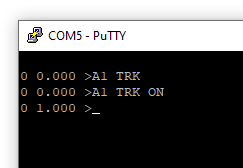
Related Topics