
Motion Block
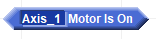
Description
The Motor Is On block indicates if the motor is on and ready for motion. Stepper motors stay on until they are turned off or EStop is not satisfied. Servo motors turn themselves off as a safety behavior if the Error Position is greater than the Error Limit. If the axis indicated is an individual axis then the status reflects the state of that axis alone. If the axis indicated is a group then Motor Is On only returns true if all of the component axes of the group are on and ready. Virtual axes respond to Set Motor and Motor Is On status as if they were physical to aid in simulation.
Motor Is On indicates if the motor is on and ready for motion. Stepper motors stay on until they are turned off or EStop is not satisfied. Servo motors turn themselves off as a safety behavior if the Error Position is greater than the Error Limit. If the axis indicated is an individual axis then the status reflects the state of that axis alone. If the axis indicated is a group then Motor Is On only returns true if all of the component axes of the group are on and ready. Virtual axes respond to Set Motor and Motor Is On status as if they were physical to aid in simulation.
Escapes
The Motor Is On block does not generate any escapes.
Examples
This text component Show As block indicates the status of Axis_1:

This block list is initiated by an On Event block which detects a motor turning off unexpectedly. The list aborts a process and aborts motion:

The motion system is designed to work with axes that are physical as well as ones that are virtual. It is not necessary for an axis to be physical and on to perform a profile. Turning off the motor does not change its profile activity. The motion profile must be stopped whether the motor is on or not.
Related Topics